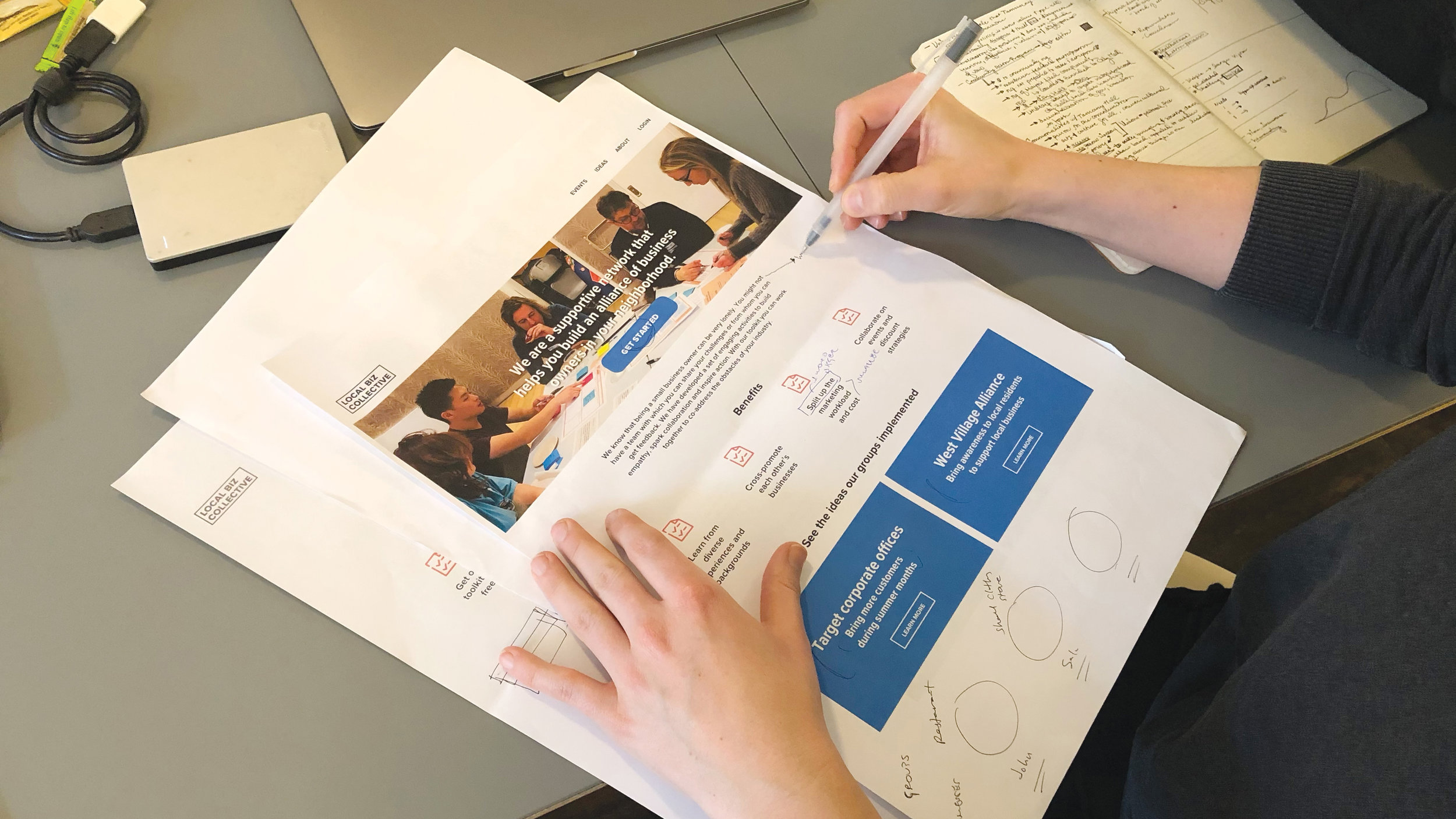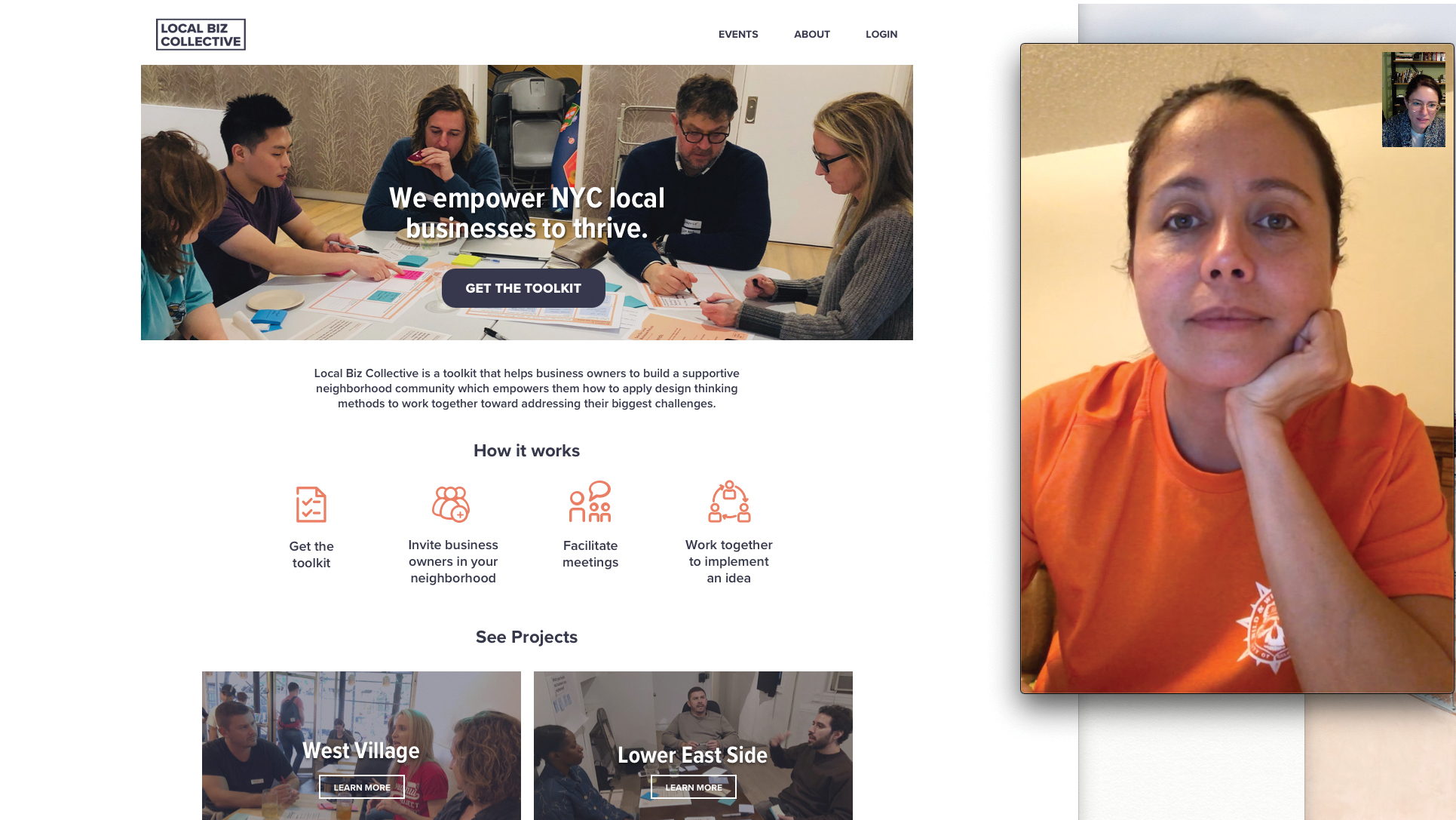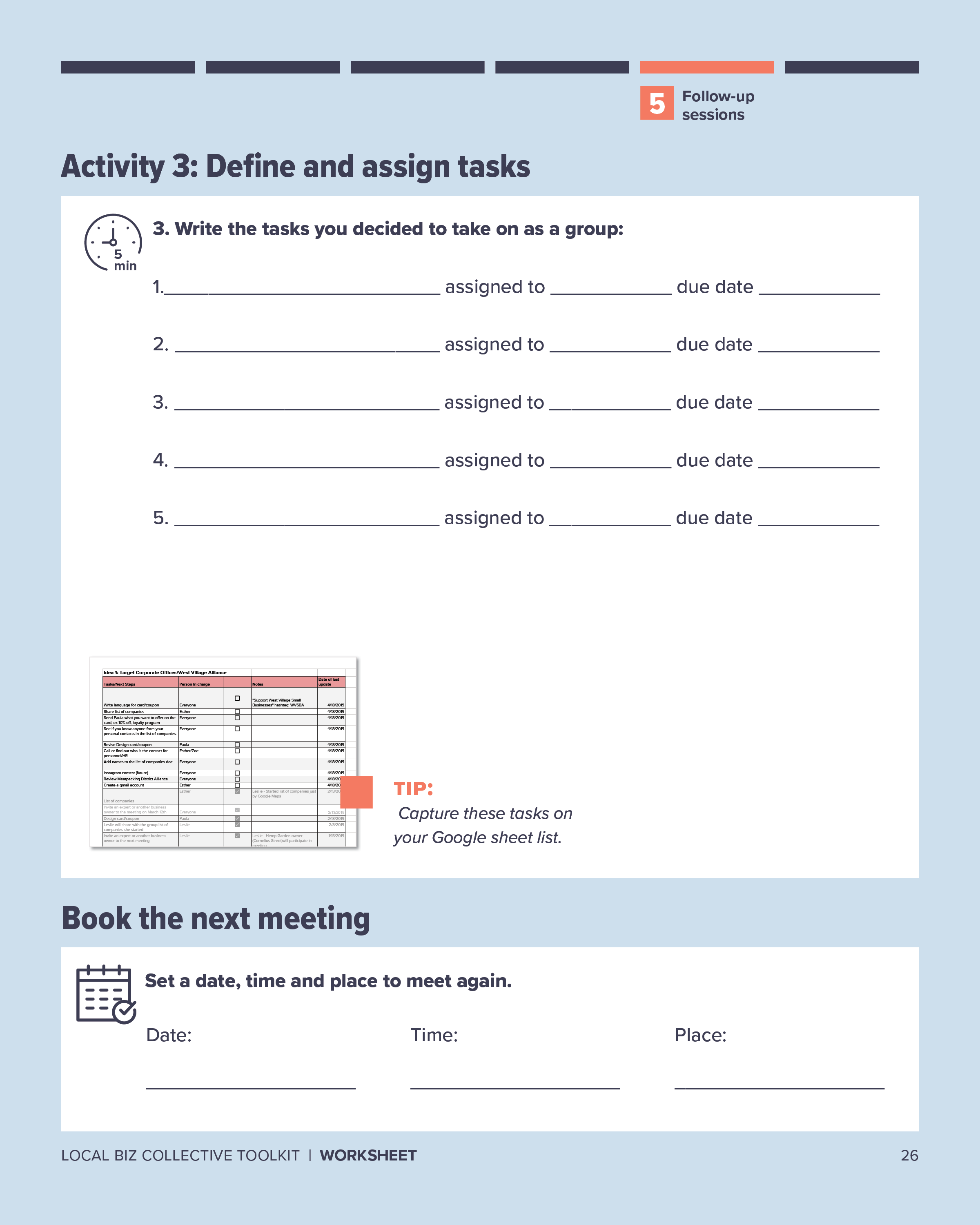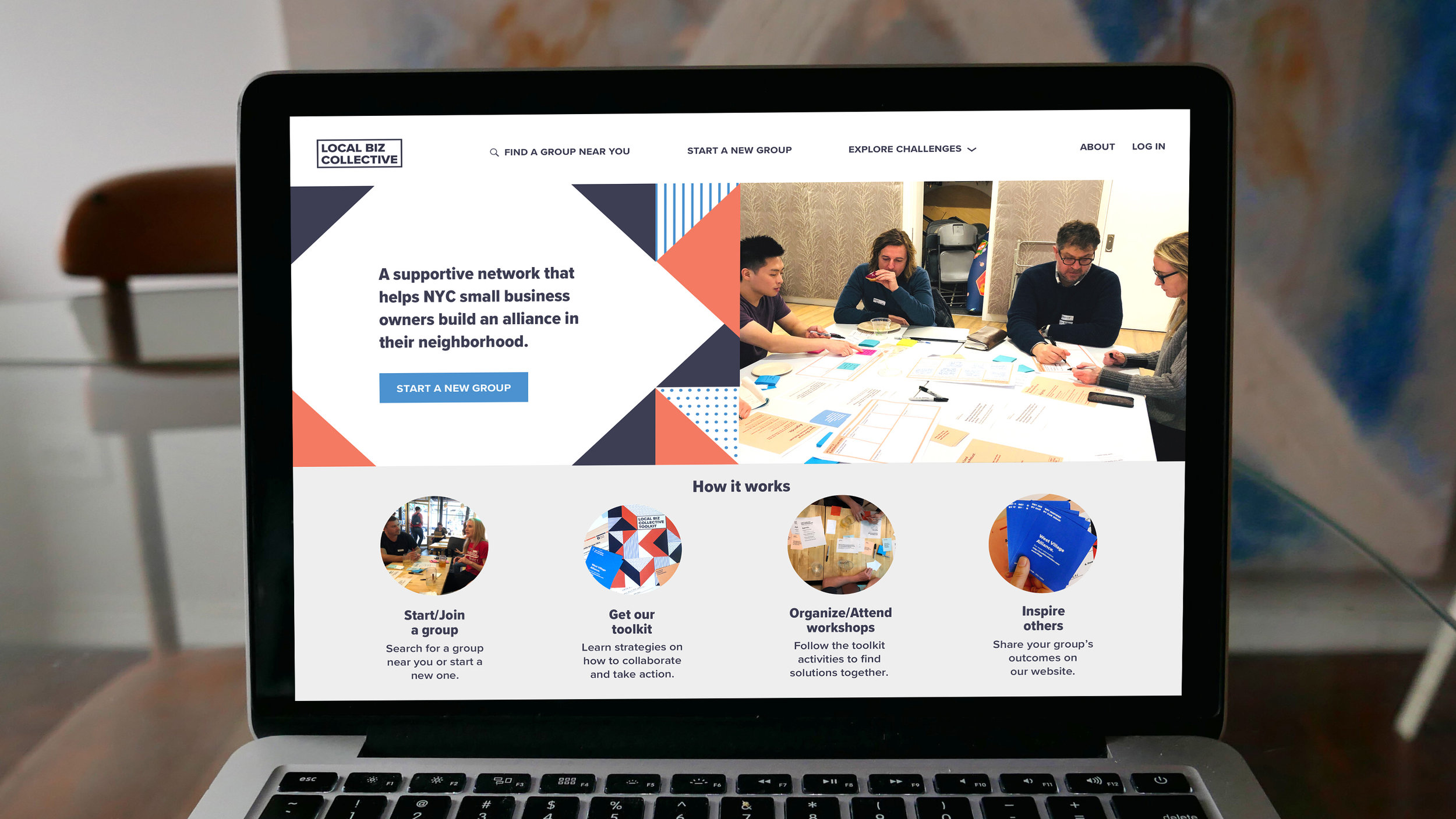Presenting recommendations and facilitating a co-design workshop with the Service Design Studio’s design team.
Civic Service Design Tools + Tactics Redesign
content strategy & co-design workshop
Service Design Studio at the Mayor’s Office for Economic Opportunity
How might we continue to empower public servants to apply civic service design Tools + Tactics to their work?
challenge
The Civic Service Design Tools + Tactics is a toolkit that teaches public servants to apply design thinking methods to their work. The studio’s design team uses the toolkit as a resource to advise public servants during their office hours. After speaking with project stakeholders, I learned that the current toolkit content was no longer as relevant nor useful for our users.
approach
I performed a content audit, presented recommendations to the design team, and facilitated two co-design workshops to help them brainstorm, plan, and prioritize their next steps to implement these recommendations.
website
https://civicservicedesign.com/
Date
June 2018–August 2018 (3 months)
Role
Service Design Apprentice
Activities
Content audit and strategy, user research, graphic design, presentation, and co-design workshops.
manager
Caroline Bauer
Process
User research
I conducted one-on-one interviews with project stakeholders to understand their overall perception of the existing toolkit, their needs, and constraints for the project.
I analyzed the data from the studio’s office hours with public servants to understand what was the most useful content of the toolkit.
Key insights:
The toolkit content was too overwhelming and abstract at times without taking into consideration that some public servants may need help on improving a service rather than starting a new one from scratch.
The top three most recommended Tools + Tactics during office hours were: Talk with People, Mapping Out Stakeholders, and Mapping a User Journey. Based on this insight I suggested to the design team to generate new activities for these sections.
Top three most recommended Tools + Tactics
Existing design of booklet and website (left), recommendation (right).
Content Audit & New Recommendations
Lack of visual examples
Existing design:
Overall there is a lack of visual examples in the print content. Instead, abstract illustrations are displayed. Users have to go online to find a case study of a tool or tactic. And when they on the website, they need to go through an extra step of downloading it.
Recommendation:
Include visual examples for each tool + tactic and/or include one case study to be illustrated throughout the book and website.
website navigation
Existing user journey to download templates:
The templates are an essential resource for public servants, but navigating through the website to find them is difficult. The link listed on the booklet takes to the homepage and not to the direct link of the template. Besides, if a public servant has already attended an office hour and got the physical version of the toolkit, they only need to browse the website to download the templates to apply to their work.
Recommended user journey:
Add “download templates” under downloadable materials on the website, so it is all in one place. Also, list this direct link in the booklet to guide users to download templates.
Existing Downloadable Materials page
C0-Design Workshop 1
After the content audit and recommendations presentation, I facilitated a co-design workshop to help the design team organize their thoughts and brainstorm ideas for the new version of the toolkit.
agenda & Worksheet
I designed a meeting agenda and a spreadsheet that included all the content for participants to use as a reference during the brainstorming activities.
Card sorting exercise
I placed post-its on a paper canvas listing the existing Tools + Tactics content and my recommendations for participants to card sort them and use them for the Priority Matrix and Trash activities. Each post-it represented a section, a tool, a tactic, or a new idea.
Key insights:
Participants enjoyed meeting and perceived the value of the toolkit.
Creating a framework and tools, like the challenge and idea cards, helped spark the conversations, and keep the meeting on topic and productive.
The first meeting was a success because participants wanted to meet again. For the second prototype, I created a new activity, “Elaborate an idea” to inspire them to take action.
Time constraints were a huge challenge. The design decision of developing a framework of three workshops of one-hour long each came from struggle of finding participants willing to commit for more than one hour.
Participants needed something to hold each other accountable to implement their ideas. For this reason, a new activity was created for them to brainstorm next steps and to assign tasks to each other.
To help business owners to continue working on their idea, I created the third framework, the Follow-up Session, so participants can review their tasks, seek help from each other, and continue brainstorming next steps.
User testing: Website & Toolkit
User testing of the high fidelity prototypes of the toolkit and the website was performed with four small business owners and three designers. The user testing helped to test the usability of the service offerings and to develop better integration of the toolkit and website.
Key insight:
Users did not perceive the value of the toolkit when reading the language of the website. They wanted to know how it works through easy steps and what problems they would be able to solve. These issues were addressed in the final voice and tone, features and design of the website.
User Story
I created three personas to capture the target audience and understand the different ways users would interact with the service: the organizer, the participant, and the advocate. I also developed a service blueprint to comprehend the functionality of the service's touchpoints, and the relationship between the toolkit and the website. And lastly, I created a user scenario of the primary persona, the organizer, to explain the solution to a broader audience. The user story compiles the real challenges and needs of participants who participated in the prototype phase.
Image of final design of toolkit cover (middle), worksheets (background), idea cards (left) and challenge cards (right).
Toolkit Final Design & Features
The toolkit offers strategies and tools to help users to connect, organize and participate in workshops. The workshop activities guide business owners on how to work collaboratively and inspire them to solve their shared businesses’ challenges.
Layout:
To make the tools more accessible, the final version of the toolkit evolved from being on 11x17 in size worksheets and big wall posters to a letter size pdf available for download on the website so that anyone can print them. The size was selected taking into account the fact that business owners will host workshops at their small shops with limited space.
Strategies
Start a new group:
Users get tips on how they can get started.
Get ready:
Users get advice on how to prepare before, during and after meetings.
Workshops
The toolkit offers three meetings framework. Each working session lasts one hour for a group discussion of six participants.
First session: Brainstorm solutions together
The purpose of the first session is for participants to get to know each other, build empathy and brainstorm ideas together.
Second session: Create a shared vision
The purpose of the second meeting is for participants to elaborate on an idea they had during the first session and brainstorm next steps.
Follow-up sessions: Take action
The purpose of the follow-up meetings is for participants to continue working on their idea, and hold themselves accountable by assigning tasks to each other.
Tools
Worksheets:
Prompts are designed to help guide discussions, and for participants to work collaboratively toward their shared goal.
Extra pages with white space are designed for participants to write or place post-its on it.
Time:
There are time reminders for each activity throughout the worksheets, that help participants to stay on track.
Agenda:
It reminds participants to introduce themselves with prompts that help them connect with one another.
It helps participants to be aware of what to expect.
It guides them to assign roles for the meeting, such as facilitator and note taker.
Book the next meeting:
It reminds participants to schedule the next meeting.
Tasks’ List Google Sheet template:
This template helps participants to capture their tasks and stay on track. It is available at Local Biz Collective website.
Challenge cards:
They guide the conversation to help participants, who may be stuck, and to keep the discussion on the topic. These are challenges from other business owners of the Local Biz Collective’s network.
Idea cards:
They inspire participants to take action. These ideas have been implemented by other groups in our network, and participants can check the website to learn more.
Website: Final Design & Features
The website helps business owners connect with one another. It offers resources that can help them find solutions to their challenges and get inspired by Local Biz Collective network’s ideas.
Homepage:
Users can find or start a new group in their neighborhood.
Users can also explore challenges to get inspired by the solutions other groups have created.
Users learn how it works, and get enticed to join by seeing what other groups are doing.
Start a new group page:
It gives users the confidence to start a new group by contacting organizers or seeing examples from other groups.
Group page:
Group’s organizers, members, previous and upcoming events, and published ideas are listed here.
To join a group and attend a meeting, users need to fill out a form to prove they have a small business at the neighborhood of the event. Only after vetted by the group’s organizer, they will receive the address of the next event.
Start a new group/Join a group forms:
Users get vetted by answering information about their business and their goals in joining the network.
Dashboard
Invite business owners:
Users can invite people to join their group via email.
Schedule a workshop:
Users can schedule a meeting, invite others via email and publish on their group page.
They can also generate a PDF of the invitation to invite people in person.
The language of the invitation is already set, but users can also edit the message.
They can select the session they are planning to host and their group members.
Download toolkit
Users can download the toolkit for free after completing the form and creating an account.
Group’s profile:
The organizer can edit the group’s name, add and remove participants.
The sidebar on the left of the dashboard lists the group’s activities, previous and upcoming events, and published ideas.
Publish your group’s idea:
The organizer can publish her/his group’s idea by answering the questions on the form and adding images or videos.
Their idea takes 24–48 hours to be approved by a Local Biz Collective volunteer.
They would then receive an email to be notified if it has been published or if their idea needs to be revised.
They can share the published idea on their social media or via email.
Their idea becomes part of the idea cards set. The toolkit is updated on a quarterly basis.
West Village local business owners during a workshop of Local Biz Collective in January 2019.
Impact
Local Biz Collective has been piloted in two NYC neighborhoods:
Two times with a group of three business owners in the Lower East Side, and one advocate from the Cooper Square Committee.
Five times with eight business owners in the West Village.
Local Impact:
Public servants and advocates have expressed interest in using the toolkit to continue their work of providing services to small businesses. In January, I collaborated with an advocate at the Copper Square Committee, facilitating a workshop for merchants in the Lower East Side.
Vision:
This service was initially targeted to serve New York City's small businesses, but it could be relevant and useful to businesses in major cities across the United States.
West Village Group:
This group continues to meet and use the tools to create a shared marketing strategy and a local businesses alliance.
Participants have created a supportive community: they help each other by exchanging knowledge and recommending each other business.
Two business owners who met in the pilot did a collaboration on February that brought more profit and extra exposure to their businesses. Jeju Noodle Bar and The Doughnut Project created a unique flavor doughnut that was sold on their shops, and they cross-promoted each other on their social media channels.
Conclusion
Local Biz Collective was created to empower small business owners to learn from each other, improve their business together, and build strong neighborhood communities. The West Village group is an example of how business owners can benefit from working together. I hope this initiative inspires business owners to continue using this framework to build more supportive communities in New York City, cities across the country, and even internationally. Moreover, I can see this project being scaled to help public servants and advocates to address other problems that could help save small businesses.